The Blog
Access guides, checklists, and expert insights designed to make cybersecurity simple, practical, and effective for your business.
Stay ahead of threats, build client trust, and unlock peace of mind—at no cost.

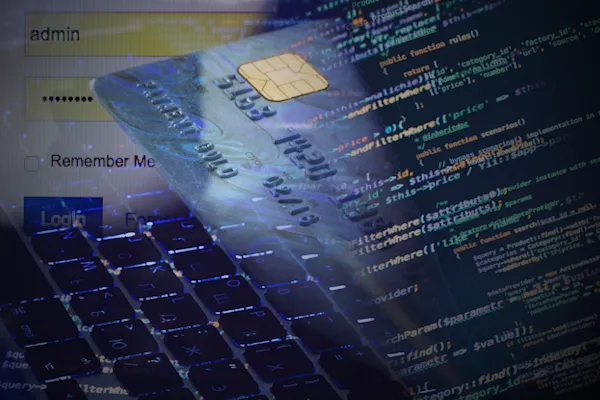
How Weak Passwords Can Wreck Your Business
How Weak Passwords Can Wreck Your Business
Introduction: The Small Mistake That Causes Big Problems
Passwords are the lock on your digital front door.
But what if the lock is made of cardboard?
Weak passwords are one of the easiest ways for hackers to break into your business, yet most companies still treat them as an afterthought.
In this blog, we’ll explore how weak passwords put your business at risk, the damage they can cause, and the exact steps to fix them today.
Why Passwords Still Matter (Even in 2025)
You might think passwords are “old school” — after all, we’ve got biometrics, MFA, and zero-trust networks now.
But here’s the truth:
Every system still starts with a password.
And if it’s weak, everything else is built on sand.
Over 80% of breaches still involve stolen or guessed passwords.
Source: Verizon Data Breach Investigations Report
What Makes a Password Weak?
1. It’s Easy to Guess
Think: Password123, qwerty, your dog’s name, or your company name plus 2024.
2. It’s Reused
Using the same password for your email, payroll, and cloud storage? That’s a hacker’s dream.
3. It’s Shared
When staff share passwords across teams or departments, it’s impossible to trace access — and easy to abuse.
4. It’s Written Down
Sticky notes, email drafts, or saved in plain text on desktops? That’s not “convenient.” It’s dangerous.
Real Risks of Weak Passwords
1. Account Takeover
Once an attacker gets in, they can:
Steal sensitive data
Hijack email conversations
Access client files
Impersonate your business
2. Ransomware
Many ransomware attacks start with simple login credentials found in past data breaches.
3. Business Email Compromise
If they get into one inbox, they can spoof payment requests, intercept invoices, and redirect funds.
4. Reputational Damage
Imagine telling your clients that someone used your credentials to leak their data. Trust evaporates fast.
True Story: One Weak Password, £10,000 Lost
One of our clients used a common password across multiple accounts.
A breached LinkedIn login was used by attackers to get into their Microsoft 365.
They monitored inbox traffic, learned payment schedules, and sent one fake invoice.
£10,000 transferred to a criminal account.
No alarms went off. No malware detected.
Just one weak password… and a very expensive lesson.
7 Steps to Strengthen Password Security Immediately
1. Use a Password Manager
Forget trying to remember dozens of logins.
Password managers generate and store strong, unique passwords for each account.
2. Enable Multi-Factor Authentication (MFA)
Even if a password is stolen, MFA stops most unauthorised access.
3. Require Strong Passwords Company-Wide
Set a policy: Minimum 12 characters, mix of upper/lowercase, numbers, symbols.
No common words or recycled logins.
4. Detect and Replace Compromised Passwords
Instead of changing passwords on a fixed schedule, focus on changing them when they’ve been compromised.
5. Monitor Credential Leaks
Use a breach monitoring tool (like HaveIBeenPwned or enterprise-grade platforms) to check if staff credentials have been compromised.
6. Train Your Team
Staff should know why password hygiene matters — and how to spot risky behaviour in themselves and others.
7. Lock Down Admin Access
Admin accounts should have:
Ultra-strong passwords
MFA
Limited access windows
Alerts for logins from new devices or locations
Bonus Tip: Ban These Passwords Immediately
Common, risky passwords to eliminate:
12345678password1letmeinabc123welcome@2024Company name + year
YourName123
If any staff still use these — stop reading and change them now.
Systems Secure: Helping You Lock the Front Door

Innovation
Fresh, creative solutions.

Integrity
Honesty and transparency.

Excellence
Top-notch services.

FOLLOW US
Systems Secure Ltd
6 The Meadow, Copthorne, West Sussex. RH10 3RG
07588 455611
Company Registration: 7295869
COMPANY
CUSTOMER CARE
LEGAL
Copyright 2025. Systems Secure. All Rights Reserved.

